YouTubeSubtitle CC
Get Many More Ideas

How To Add Subtitles to YouTube Videos
Adding subtitles to YouTube has affected video performance?
Audience Viewing Experience
Data shows that there are more than 60% YouTube videos do not have subtitles or CC(closed captions). And we have found that alomost 90% YouTube celebrities made subtitles or captions to their videos. Adding subtitles to your YouTube videos is an accessible method to improve the audience's viewing experience.
Audience Range
Most of us can watch the scene of the video, and can also hear the sound of it. But dont't forget. There are a big number of human beings in the world who can not hear the sound. We should not igonre them. Providing subtitles for your videos is a good way for them to acquire what your video says.
Another reason is for those who are non-English speakers. Though English is the most popular language and has the most widespread using, many countries' citizens still can not speak English, or their English is not as fluently as we expect. Burning subtitles into your YouTube videos can help you to catch those audience.
YouTube SEO
YouTube system search algorithm can only catch the video title, tag, and description. These factors are essential. Every YouTuber knows that he/she need to do it. However, most of them do not know that search engine can also grab subtitles or captions. If you upload caption file or auto-caption the video, you will have more possibility to boost your search ranking and get more focus.

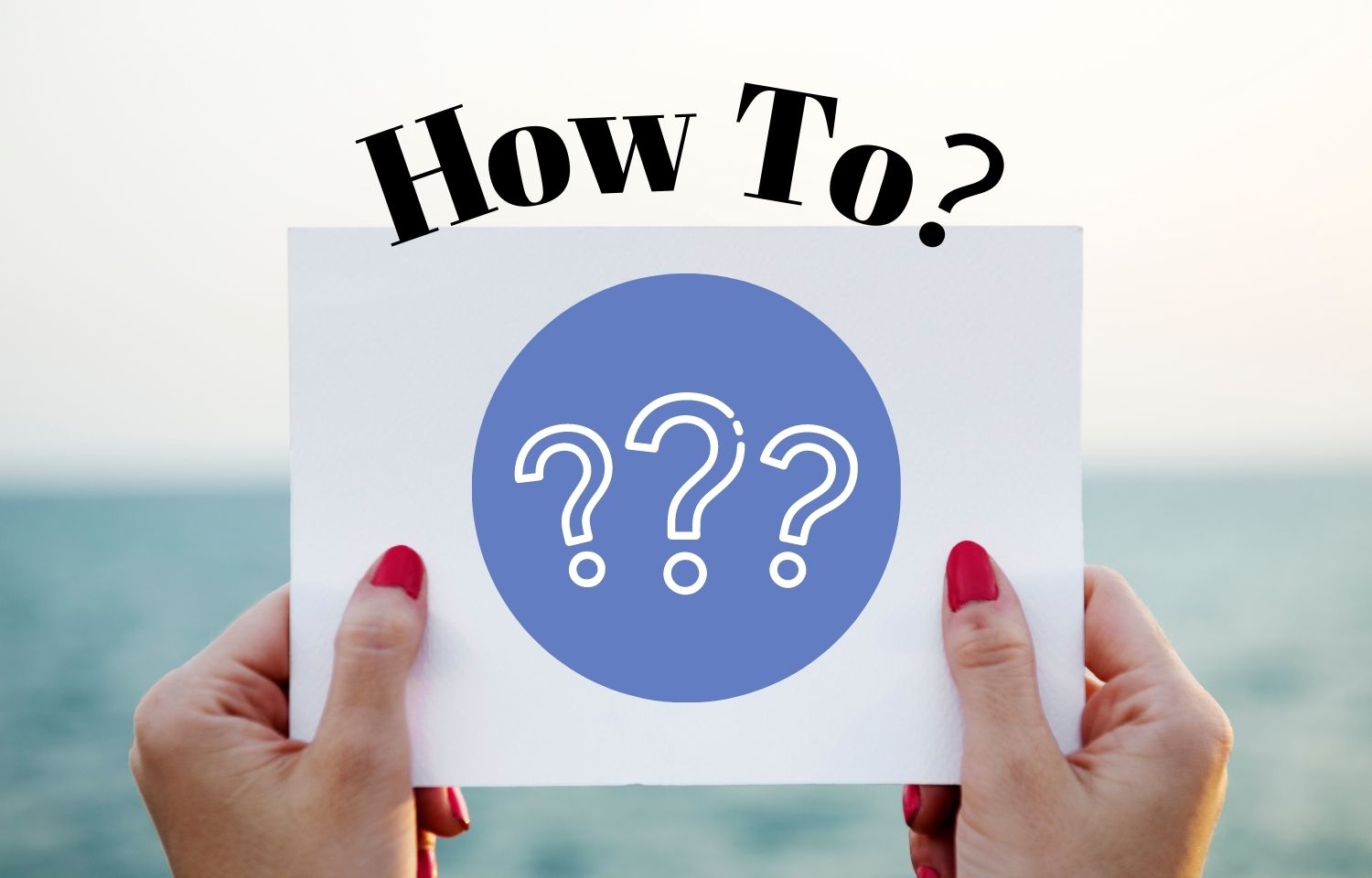
How to add subtitles to YouTube videos?
Step 1 Open the website Youtubesubtitle.cc.
Step 2 Click "WORKBENCH" in the navigator
Step 3 Copy the YouTube URL and paste to the block.
Step 4 Click the button "Next", and waiting for a second.
Step 5 Add subtitles to YouTube by yourself.
Step 6 Save and download subtitles.
After these steps, you can obtain the subtitle files. Then, you can download it as SRT format or others. While you upload videos on YouTube, you can upload the subtitle files at the same time.
Copyright © 2021 Powered By YouTubesubtitle.cc | All rights reserved.
